INTEGRTR Software
INTEGRTR Data Quality Reporting (DQR)
DQR is the application for Employee and Organizational data comparison between SAP ERP and SAP SuccessFactors HCM Employee Central. Both systems are working on different data models. INTEGRTR Data Quality Reporting compares the data between these two systems.
During the process of a SuccessFactors Employee Central implementation, there is a need to migrate existing Employee and Organizational data to SF EC. For this process step the SAP Business Integration Builder has to be configured and used. During the migration process there is a risk for errors, that can lead to incorrect data in the destination SuccessFactors Employee Central system.
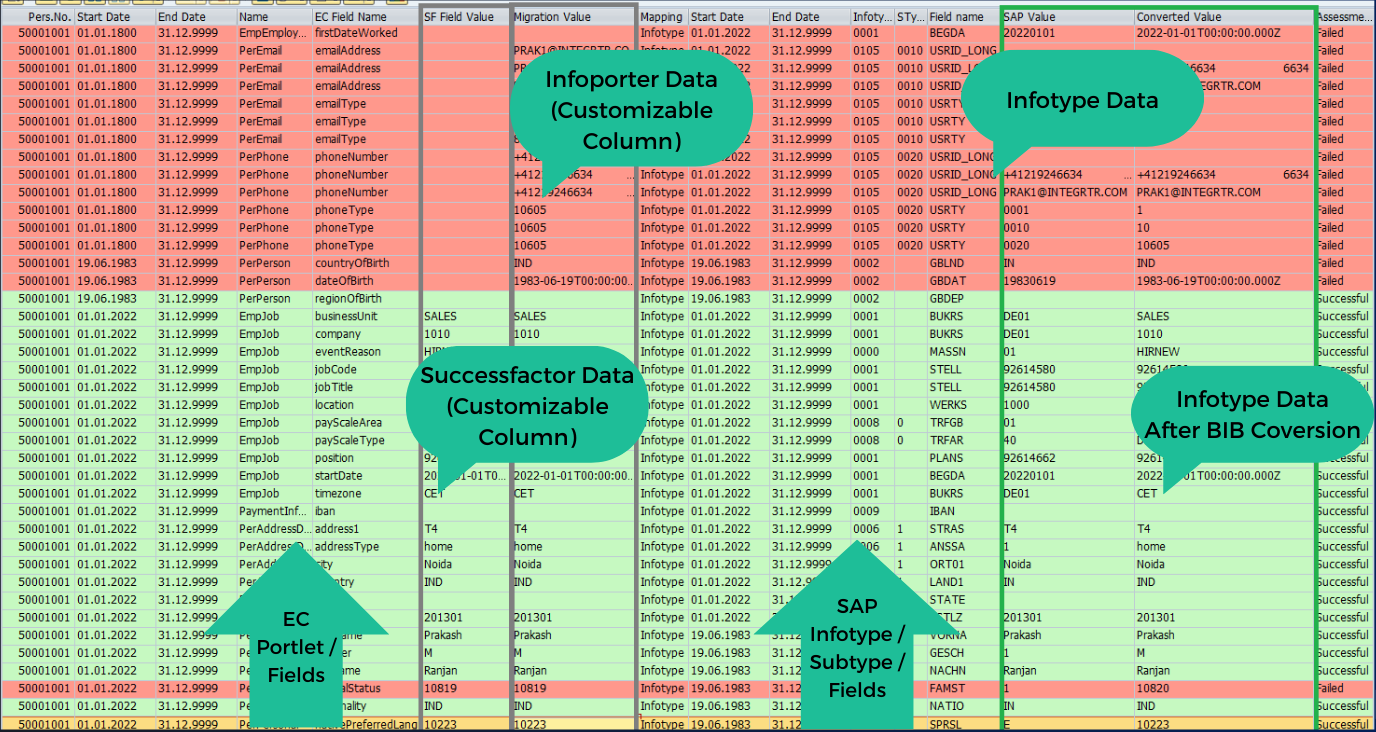
Compare HCM Data with SF as well as SAP Infoporter Output
SAP Infotypes, Data prepared by SAP Infoporter, and Successfactors data, INTEGRTR.DQR can compare all three sources of data together. You can customize this view to enable / disable SF or SAP Infoporter data from this view with easy guided configuration in a custom table. Its just a matter of configuration within DQR.
Why Data Comparison Report?
INTEGRTR Data Quality Reporting (DQR) enables the enduser to compare Employee and Organizational data between SAP HCM and SuccessFactors Employee Central which has been migrated using SAP Infoporter (BIB).
- Options to do a live data comparison, collect SuccessFactors data into staging tables or compare with already fetched data from SuccessFactors Employee Central.
- Capability to see the data comparison output inside the INTEGRTR.Monitor application.
- Program to fetch data from SuccessFactors Employee Central and store it in SAP HCM for faster comparison.
- Filter Employee and Organizational data based on standard logical database selection.
- Filter output on Transformation Template, Infotype or both.
- Show or Hide successful data comparison from output.
- Easily navigate with a tree navigation in the output.
- All the standard ALV functionalities available in data comparison output along with Excel download.
- Execute comparison report in the background and download report output later for a detailed comparison for huge number of Employee and Organizational data.
Benefits
Save time
The process of comparing data will go hand in hand with your migration process. Since a migration is never easy, the demand of data comparison after every update is crucial. DQR is you standard to ensure transparency on process execution.
Semi-Automation
Avoid time-consuming, manual data extracts and elaborate comparison tables that are prone to errors.
Data validation
Filter functions enable the project team to analyze and check the data quickly and easily.
