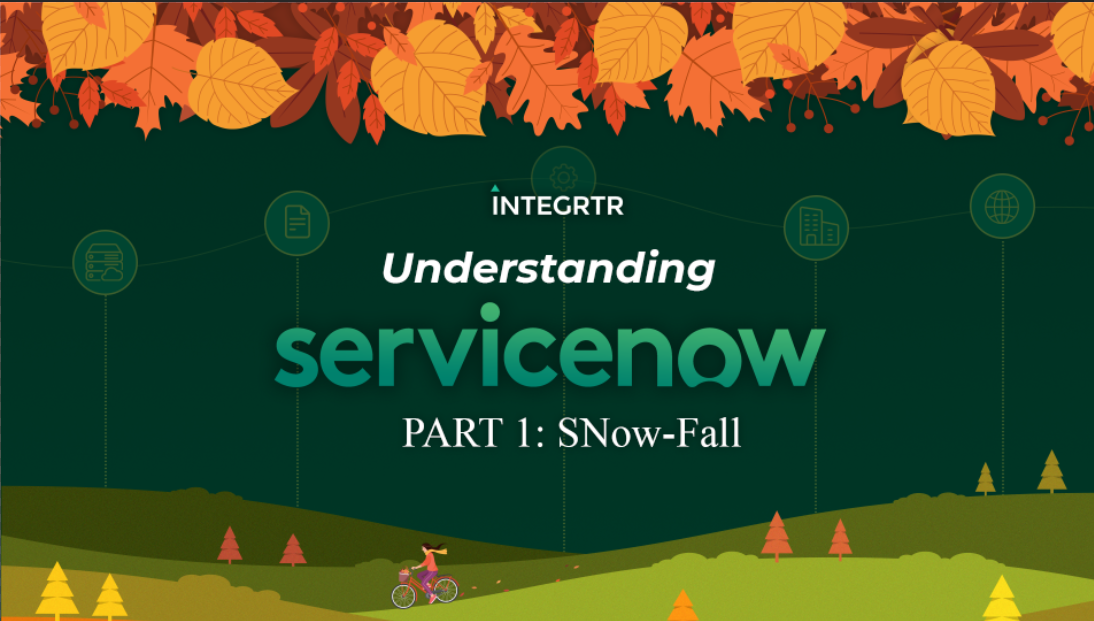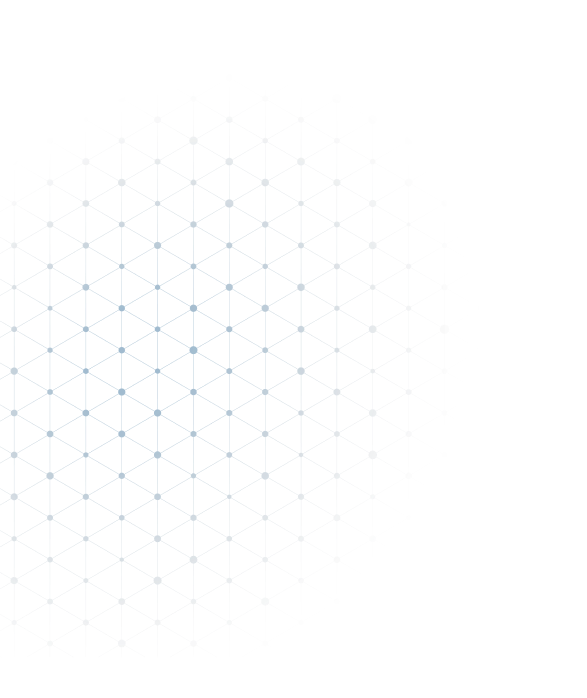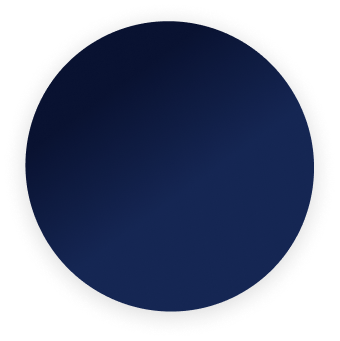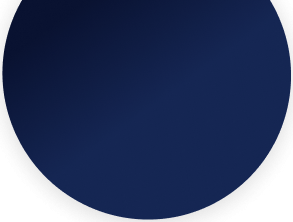It’s that time of the year when we find autumn leaves on the ground and IT/HR teams in the thick of blending, coalescing or consolidating all kinds of data. In this final quarter of the year, integrations of every hue are at its peak or towards its end. But, amidst all of this frenzy, are you facing any missing link? Do you require some quick automation? Looking for a new PaaS? With ServiceNow, you are just a REST/SOAP call away to use the powers and benefits that the platform has to offer.
The storage of data has evolved immensely. Earlier on, we used books, diaries and records to manually keep track of all information. After the invention of computers we moved to spreadsheets and Excel. Even the type of data has changed – more volume, more velocity, more veracity. To deal with this kind of data, we have now moved to the cloud. But what has stayed the same, is the objective to track everything. ServiceNow is one of these cloud solutions that makes use of workflow automation processes that help you keep tabs on your data. Its all-rounder features help you make the most of your data with the help of easy integration, task management, performance analytics, notifications and alerts, business management and the list goes on.
There are a number of reasons why ServiceNow is an excellent PaaS choice. In this first part of the blog series, we will be unravelling the different features in ServiceNow that could help you decide whether the platform is the right fit for your enterprise.
What exactly is ServiceNow?
If you’ve heard about SNow previously, you might associate it with a ticketing solution that helps solve day-to-day internal IT issues, requests, approvals and so on. It gained massive popularity as the go-to ITSM recommendation.
Over the last many years, it has evolved tremendously to not only enhance the ticketing management aspect but also to offer a plethora of other cloud services that are prevalent and extensively used in the world today.
Apart from a host of pre-built solutions that support different company functions like IT, HR, Finance, and more, ServiceNow also provides a host of tools that all you need to do is build custom workflows and solutions as per your organization needs.
Packaged Solution for building applications
To begin with, let’s go through a customer scenario. Bob wanted to build a simple and secure Employee Portal application. In this portal, he wants to maintain the employees’ name, contact, and address information. A specific customization that Bob wants to maintain, is having a filter for just those employees who’s address is in Hockenheim, Germany. There are many questions that would arise at this point? What will the UI look like? How will the data be maintained? How can the filter be maintained? How can this app be made secure? ServiceNow can answer all these questions with a single solution called the App Engine Studio (AES). The AES is just one of the many packaged solutions that ServiceNow provides.
How exactly does the AES tackle all of Bob’s problems? It has a UI Builder that can build a whole UI for the required application. It can then, store all the data using tables in ServiceNow. Next, to perform some transformation logic on this table data according to Bob’s filter criteria – the Flow Editor comes into play. Lastly, there is a security section that can make the application more secure. All of these phases are seamlessly and sequentially maintained as a single application on ServiceNow.
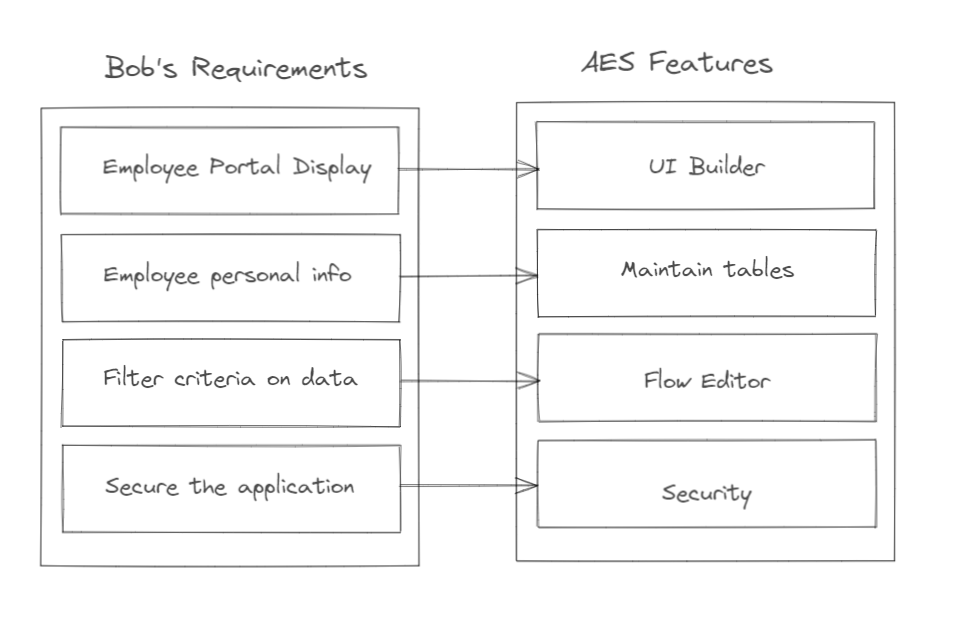
Highly Available
When we think of cloud solutions, some of the big ‘hail storms’ are usually seen in the form of – low fault tolerance, low availability, no business continuity, low provisioning and scalability. In today’s world any kind of down-time is a company’s nightmare. This continues to play on the customers’ worst fear as well. And this is where ServiceNow comes in to the rescue! With it’s one-of-a-kind architecture, this platform has an always available cloud service. Your instances will continually support all your applications and databases, 24×7. There is no specific server or data center that your data is fully dependent on.
Instances on ServiceNow
Developments on ServiceNow are done using instances. These instances could be a Personal Developer Instance(PDI) which are free of charge temporary instances. Or you could also sign up for vendor instances which is a more permanent solution. Every user can have their own instance and each instance can have different applications and databases. If we specifically look at how ServiceNow supports multitenancy – this is how they do it. Each instance would operate completely independent of any other instance. Users get a private cloud-like security at the cost of a public cloud architecture.
Role-based Access Control
With ServiceNow, you can have separate resources for all team members. Each unit within ServiceNow has role-based access. Users can be assigned to roles and these roles can be used in multiple avenues within an application, or even across applications. These units can include, applications, tables, REST calls, or even custom actions inside of a Flow.
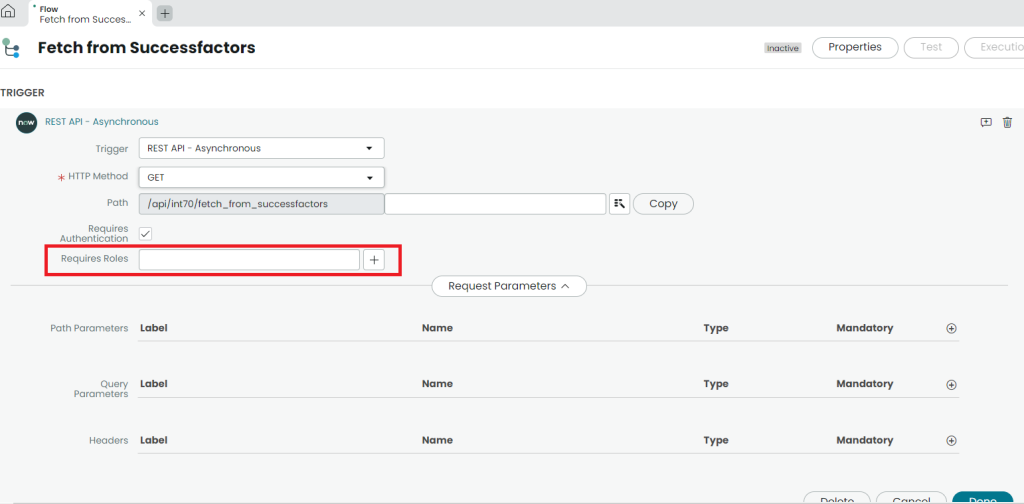
Native Mobile Experience Architecture
Opening and using apps on our phones have become a daily, or maybe hourly ritual in today’s work. When there are multiple activities, tasks, or workflows that need to be approved or monitored, having a quick way to do so would make our lives so much more easier. Lucky for you, applications on ServiceNow are handled such that users can access everything – right from their handheld devices. We can confirm that this makes all-things-ServiceNow a lot more easy to access with the help of their superior mobile experience.
ServiceNow Integrations
ServiceNow has different types of plugins and third-party applications that can be linked in different ways. These can be installed from the ServiceNow store or separately developed and linked. One such example is the SuccessFactors Spoke, which enables us to seamlessly link our tables and flows to SuccessFactors.
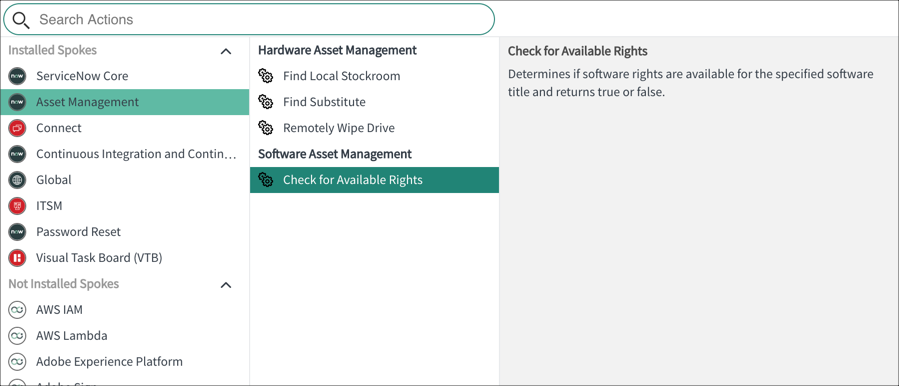
ServiceNow Versions
When it comes to updates and versions for ServiceNow, the naming convention of city names is followed. The latest versions are as follows:
- Quebec (Quarter 1-2021)
- Rome (Quarter 3 -2021)
- San Diego (Quarter 2 -2022)
- Tokyo (Quarter 3 – 2022) (Currently available release)
As far as learning guides and help documentation is concerned, all ServiceNow features and technical guides are maintained version-wise which is a big advantage when looking from the developer’s lens.
To Summarize..
- One of the strong points of the ServiceNow Platform are tracking and workflow management. This is done in a very easy and robust way while also keeping in mind team collaboration, resource allocation and real-time communication.
- With ServiceNow, you can achieve high personalization with the help of the numerous configuration options that are available.
- There is a weighing scale, as there should be, for all platforms to weigh out the pros and cons and find the best-fit solution that satisfies all your business requirements. If quick, all-in-one, automated solutions is your go-to then ServiceNow is a very strong contender for you.
With that, we come to the end of this blog, however, we have more coming! In the upcoming blogs of this series, we will be diving deeper into the basic concepts and features on the ServiceNow platform. Until then, enjoy the beauty of autumn 🍂 and stay tuned to INTEGRTR for more.
LinkedIn : https://www.linkedin.com/company/integrtr