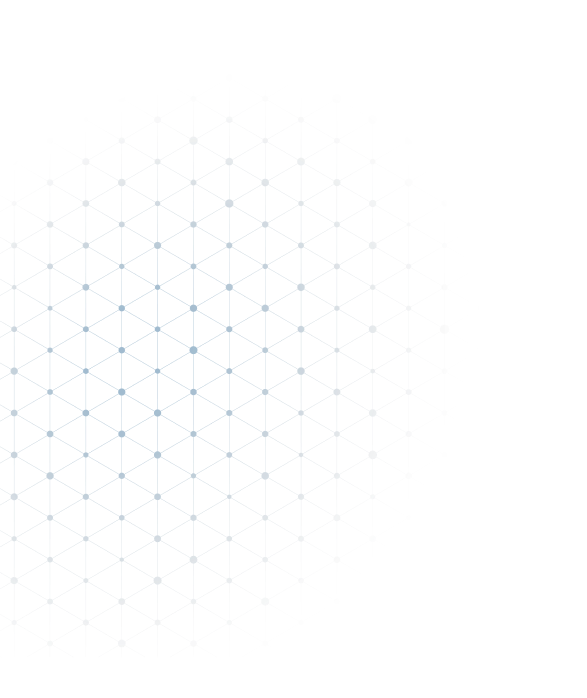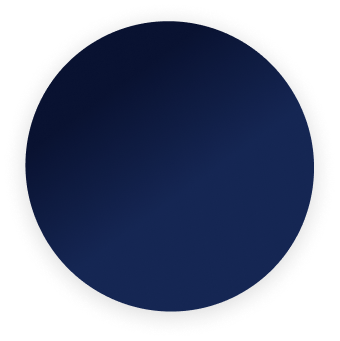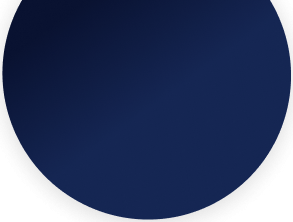Migrating interfaces from SAP PO to SAP CPI
Migrating interfaces from SAP PO to SAP CPI requires careful planning and execution to ensure a smooth transition. Understanding the system landscape and accurately estimating efforts and resources is important.
With this blog post, let’s dive deep into the systems involved and the step-by-step guide for a disruption-free migration.
What is SAP Integration Suite?
SAP Integration Suite is a multi-cloud SAAS solution provided by SAP for simplifying and accelerating integrations for both SAP and third-party integration scenarios. It offers various capabilities like Cloud Integration, API Management, Open connectors, and Integration Advisor to build an integrated and intelligent enterprise.
What is SAP Cloud Platform Integration?
SAP Cloud Platform Integration (CPI) is an Integration Platform as a Service (IPAAS) software provided and maintained by SAP. In simple terms, SAP CPI is a cloud-based middleware built on the Apache Camel framework used for the processing and transformation of data. It offers advanced features such as a cloud-native architecture, a wide array of adapters, and complex mapping and transformation capabilities. These qualities make it adept at connecting various applications, whether they are in the cloud or on-premise, seamlessly integrating them for smooth operations.
How is SAP CPI different from SAP PO?
SAP PO is an on-premises integration platform requiring you to manage and maintain your infrastructure. This can be a significant cost and effort for some organizations. In functionality, SAP PO has fixed pipeline steps used for processing and transformation of data, e.g., in SAP PO message processing, the first pipeline step is receiver determination, then interface determination, and then the mapping is carried out whereas CPI provides more flexibility with transparency in integration steps allowing to design a rich variety of integration patterns.
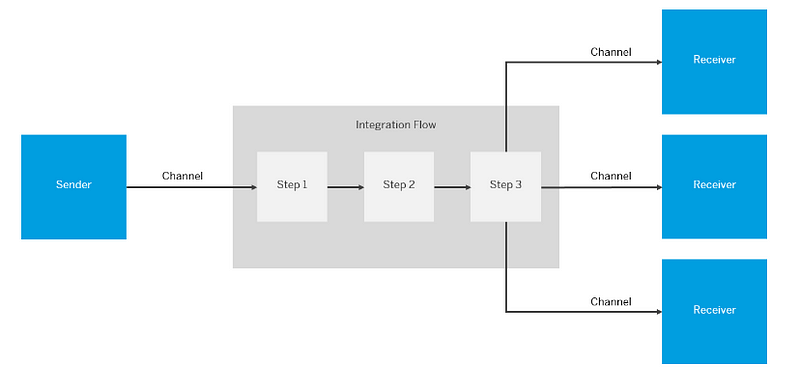
Message processing in SAP CPI
Why Migrate to SAP Cloud Integration?
In today’s rapidly evolving technological landscape, transitioning to cloud-based infrastructure is essential for staying competitive and future-proofing your business. With the increasing adoption of modern systems, your middleware system must have the flexibility to integrate seamlessly. SAP Cloud Integration offers precisely that — flexibility and capabilities like API management, empowering businesses to meet the demands of evolving use cases.
SAP CPI also offers flexible pricing models, such as Cloud Platform Enterprise Agreement (CPEA) and Pay as You Go (PAYG), to customers depending on their business needs. Unlike SAP PO, you can quickly start with SAP CI with minimal upfront costs and zero long-term financial commitments.
Furthermore, with support for SAP PO systems scheduled to end in 2030, there’s no better time than now to embark on your migration journey and transition your middleware to a cloud-based infrastructure. This strategic move not only ensures continuity and compliance but also positions your organization for future success in the digital era.
Migration strategy to seamlessly transport your interfaces from SAP PO to SAP CPI.
Navigating the transition of your interfaces to the cloud can be a complex journey, but with careful planning, you can streamline the process and save valuable development and testing resources. SAP also offers a migration tooling feature in SAP Integration Suite that helps you migrate integration artifacts from SAP Process Orchestration to SAP Integration Suite.
Here’s a detailed breakdown of the steps involved in migrating your interfaces from SAP PO to SAP CPI:
- Evaluate: Before embarking on the migration journey, it’s crucial to assess integration scenarios within the SAP PO system, analyze the current and to-be system landscape, and create a high-level architecture of connected systems. A third-party tool like the Figaf assessment tool can assist in creating an Integration Assessment. SAP also provides a migration assessment feature within its migration tooling supported in PO versions 7.31 SP28 and above to accelerate the migration process. The migration assessment feature evaluates each integration object (ICO) within the PO system and assigns a migration status to it. These migration statuses help in categorizing the readiness of each scenario for migration:
- Ready to migrate: These scenarios match the scenarios offered in SAP CPI.
- Adjustment required: These scenarios partially match the scenarios offered in SAP CPI. Further adjustments to the end-to-end integration process based on best practices are required.
- Evaluation required: For these integration scenarios, some items require further evaluation before the scenario can be moved to the SAP CPI.
Note: Currently, SAP migration tooling supports SAP PO systems version 7.31 SP28 and above. However, there are plans to expand support to older versions of PO systems as well.
- Estimate: Following a comprehensive evaluation of the existing architecture, the next step is to estimate and map the current architecture to the architecture of SAP CPI. This process involves grouping interfaces based on complexity to estimate the development and testing efforts required, ultimately enabling the creation of a realistic timeline for the migration project.
- Plan: It’s crucial to plan migration strategies for an accelerated and seamless migration process. Depending upon the outcome of the evaluation in the previous step, the following migration strategies can be used:
- Automatic Migration: Import integration process from SAP PO system using migration tooling.
- Semi-automatic Migration: Import integration content (mappings, artifacts) from SAP PO.
- Redesign Scenarios: Redesign the integration flow in SAP CPI according to business requirements and utilize SAP standard APIs and content.
- Side-by-side migration: Migrate integration processes and run in parallel to SAP PO.
- Execute: Once the planning phase is complete and a clear understanding of migration strategies, testing methodologies, and system landscape is established, the execution phase of migrating interfaces begins. This involves configuration and provisioning of SAP Integration Suite, importing artifacts such as certificates and user credentials, testing the connectivity to connected applications, and migrating integration content.
- Test: The testing of migrated interfaces is crucial to ensure interfaces are functioning correctly. Tools from SAP partners like Int4 and Figaf are also available on the SAP store to automate testing for an accelerated migration process.
- Cut-over and Go-Live: The cut-over plan outlines the sequence of activities leading up to the go-live. This involves implementing backup and recovery procedures to safeguard your integration artifacts and configuration settings, transporting and deploying interfaces in the production environment, decommissioning plans for SAP PO, and monitoring of integration process.
SAP Edge Integration Cell
Edge integration cell is an optional hybrid runtime offered as part of SAP Integration Suite. It enables you to design and monitor your integration content in the cloud and deploy and run integration content in a private landscape.
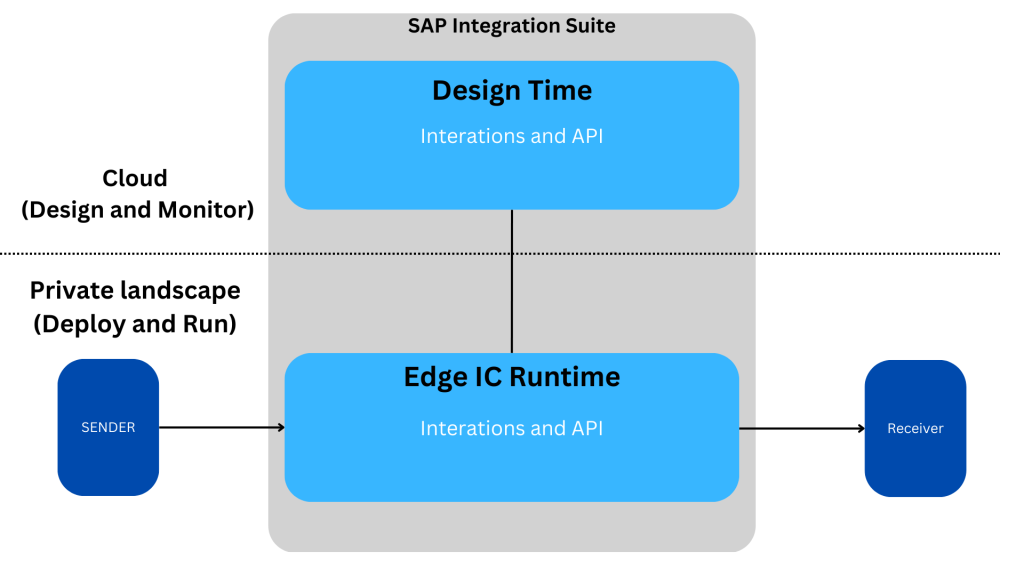
Edge integration cell helps to embrace the modern cloud with hybrid architecture elevating the transformation journey from SAP PO. It also gives an option for the organization to control sensitive data inside the enterprise’s firewall.
Conclusion
In conclusion, the migration of integration processes from SAP PO to SAP CPI presents both opportunities and challenges for organizations seeking to modernize their integration infrastructure. By carefully evaluating what to migrate and leveraging tools to streamline the process, organizations can unlock the full potential of SAP Integration Suite, driving innovation, efficiency, and agility in their integration landscape.
If you’re on this path for your organization, our experts at INTEGRTR would be happy to guide you.
Book a free consultation for your landscape and get a blueprint here.