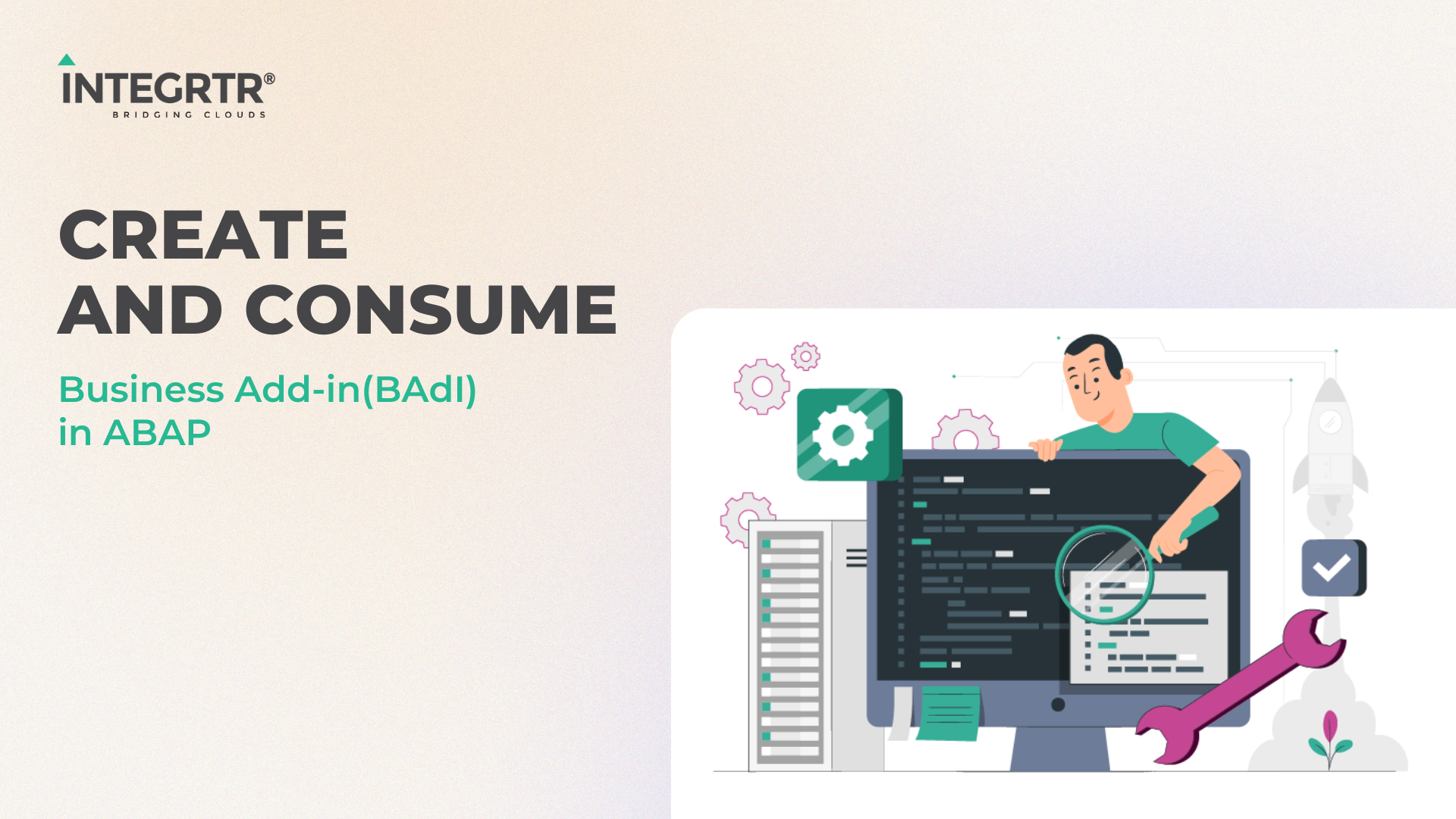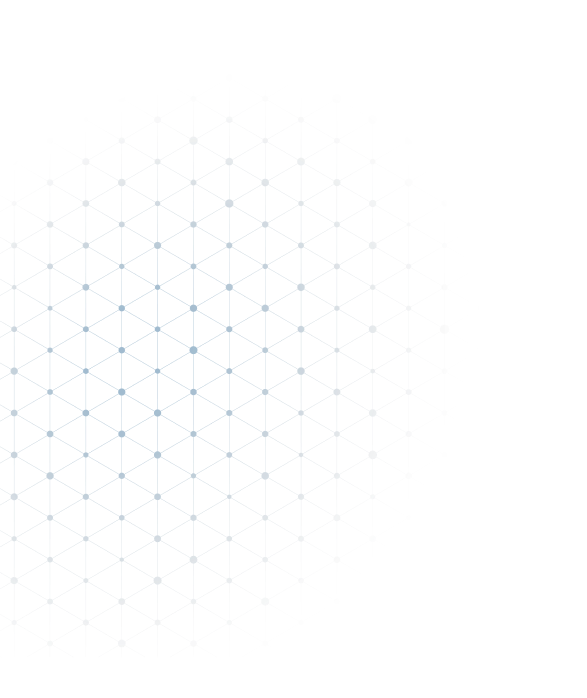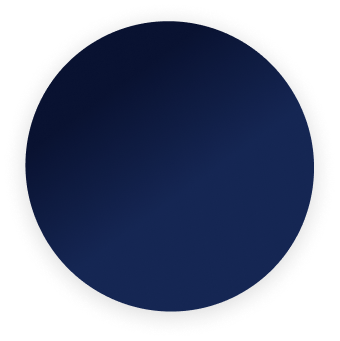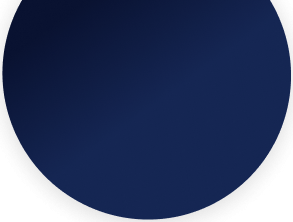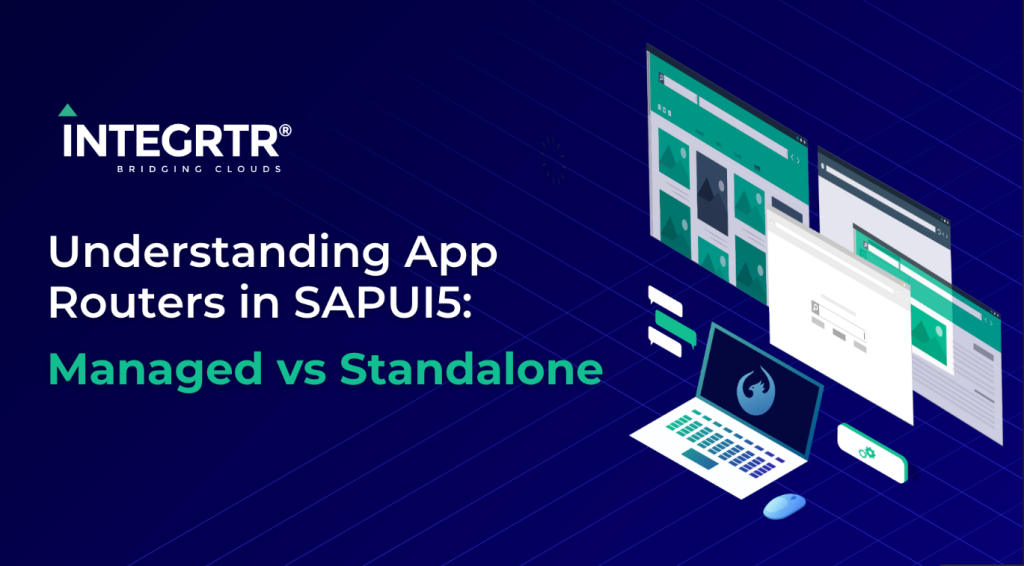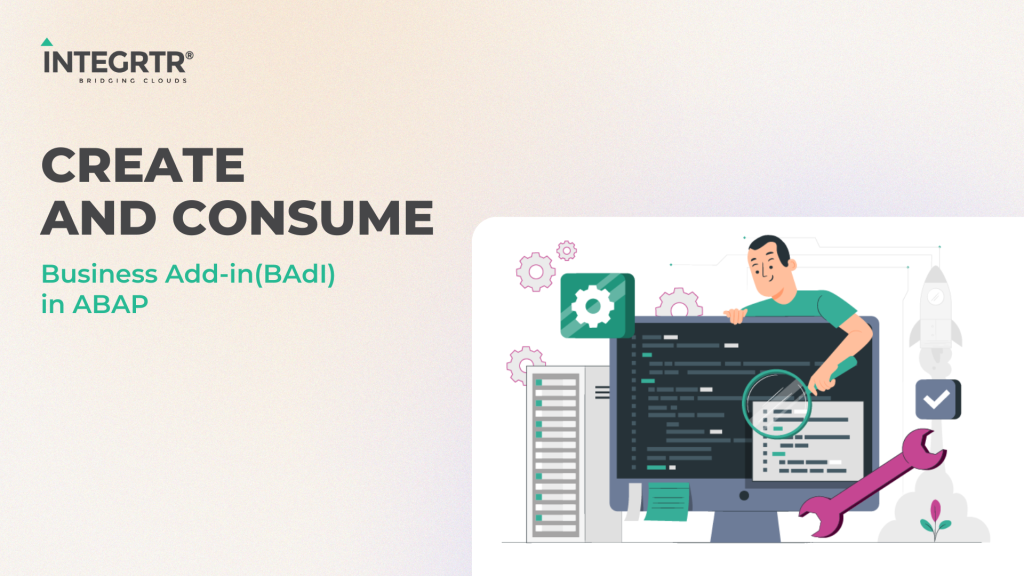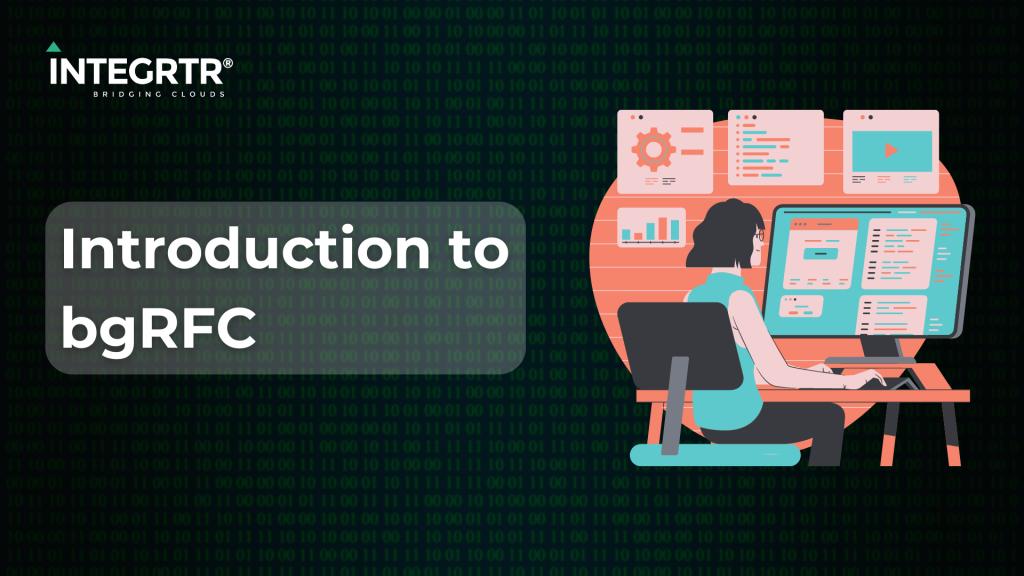Introduction
In the world of development and custom requirement, the ability to customize standard applications without modifying the original source code is highly valued. For the beings of the SAP world, we have Business Add-Ins(BAdI) which provide such ability.
In this blog post, we will explore the concept of BAdI, their benefits, and how to implement them effectively.
What is Business Add-In (BAdI)?
Business Add-In (BAdI) is an enhancement technology in ABAP that empowers developers to add custom functionality to standard SAP applications or custom solutions without altering the original source code. It is also known as hook for object plug-ins and falls under the purview of explicit enhancement options.
Explicit enhancement options are provided by the application developer at pre-defined places to allow the plug-in of source code, making it easy to enhance the application.
With BAdI, developers can enhance SAP systems to meet specific business requirements, ensuring flexibility and adaptability.
Benefits of BAdI
- Reusability
BAdI are designed with an object-oriented approach, making them reusable components. Once created, BAdI can be utilized in multiple scenarios, reducing development efforts and increasing efficiency. - Flexibility
BAdI offer a flexible approach to activate or deactivate added functionality based on specific business needs. This empowers organizations to tailor their SAP systems without extensive modifications, allowing for greater adaptability to changing requirements. - Customization
Each BAdI consists of an interface, filters, and customizable settings. This allows developers to customize the behavior of the BAdI implementation according to specific requirements, providing a tailored solution that aligns with business processes. - Multi-implementation
BAdI supports both single and multiple implementations. This means that different implementations can coexist, offering greater flexibility in managing and combining various enhancements, ensuring compatibility and scalability.
I understand that now you’re eager to learn about implementing Business Add-Ins (BAdI) after looking at the benefits. However, before delving into the implementation of BAdI, it is essential to understand the enhancement spot concept within the SAP ecosystem.
Enhancement Spot?
"Learning basics is as important as eating greens."
The enhancement concept is a framework that allows one to enhance or modify the functionality of standard SAP applications without directly modifying the original source code.
To facilitate a modular approach, enhancements are implemented as separate objects known as enhancement spots. These spots serve as containers for various types of enhancements, such as BAdI, user exits, enhancement points, and more.
Key points on the enhancement concept:-
- Enhancement Spots
Enhancement spots as discussed earlier serve as a container that can be used to group related enhancements together and provide a central point for managing the enhancements. - Enhancement Options
These are specific enhancements that define the available enhancement points i.e. hooks for custom code insertion for developers. - Enhancement Implementations
These are the actual implementations of the enhancement options containing custom code. As mentioned earlier, it is possible to have multiple implementations of a single enhancement point.
Now let’s look at the BAdI creation and implementation.
The initial step involves implementing enhancement spots and then adding the BAdI definition to the respective spot.
Creating BAdI
This is helpful when you want to provide the customers of your products with the ability to customize the code.
- Identify the enhancement point
- Find the enhancement point in your application where you want to provide the BAdI for consumption.
- Create an enhancement spot
- Go to TCODE SE18 and create an enhancement spot.
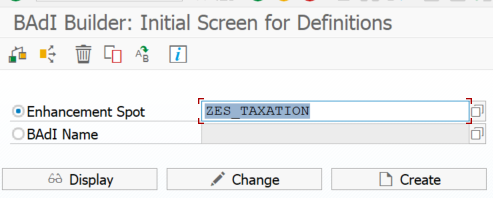
Note: Select the technology as BAdI definition
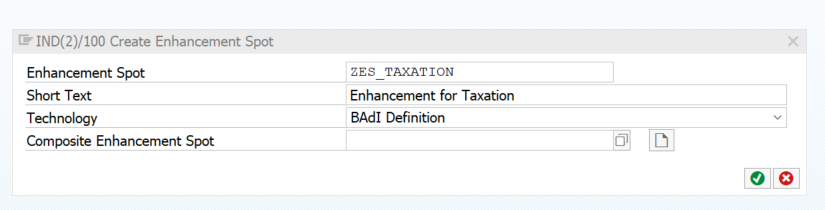
- Define BAdI definition
- Click on Create icon for BAdI definition. Provide a meaningful name and description.
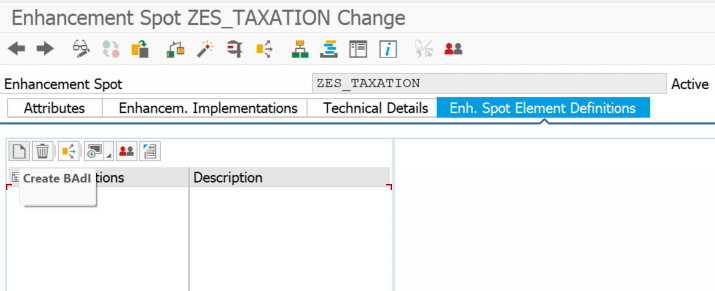
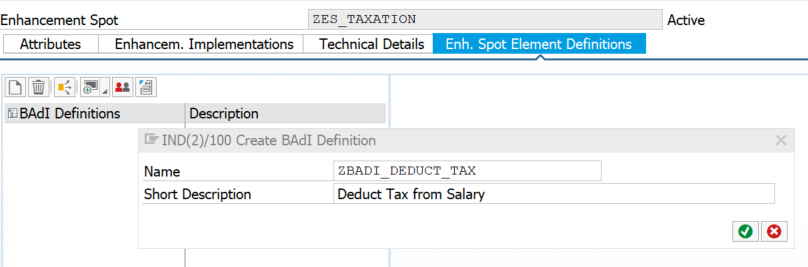
BAdI definition is created. Now select necessary options based on requirements like Usability, Instance Creation Mode, and more.
🤔 Are you wondering what this Call fallback option is?
The call fallback option allows the developer to add a fallback class. It is a class implementation from which the method will be called and executed in case there is no active implementation of the BAdI existing in the system for a single-use BAdI or no active implementation with a suitable filter condition in case of multiple-use BAdI.
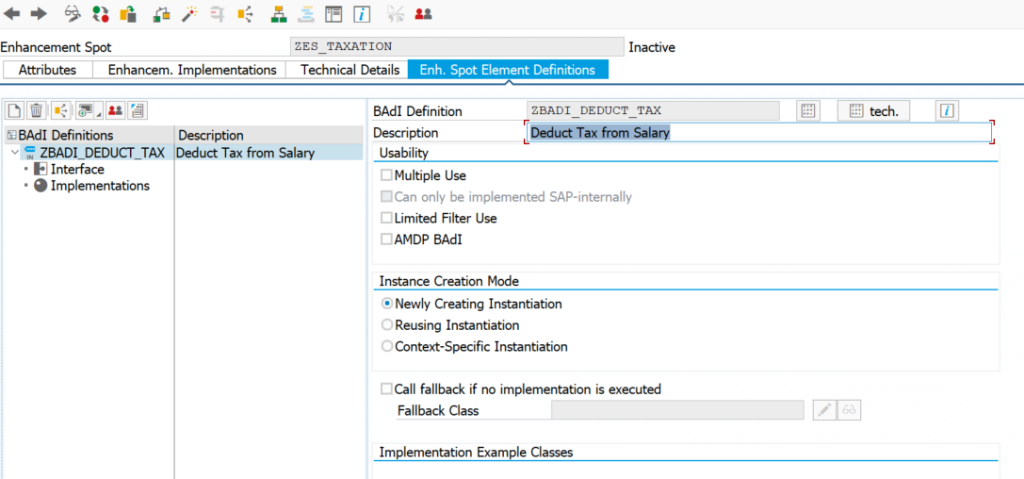
Now comes the important part, defining the interface which will be implemented by the developer. Before creating the interface, think from the perspective of other developers and include the necessary parameters that they may require for their enhancements.
- Define BAdI definition interface
- Click on Interface under the required BAdI definition name.
- Provide the Interface name and create, if not created already.
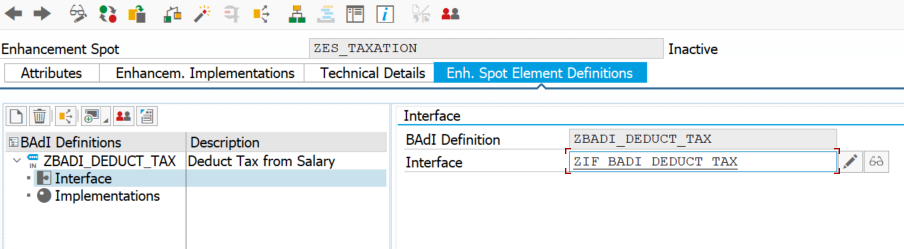
If you are creating an interface directly from SE24 then ensure that the interface “IF_BADI_INTERFACE” is included in the interface.
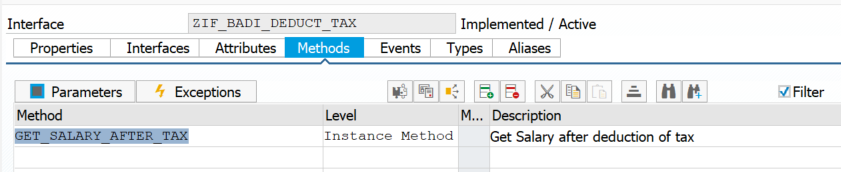
- Create an enhancement point
- Create an enhancement point for the BAdI in necessary places in your product.
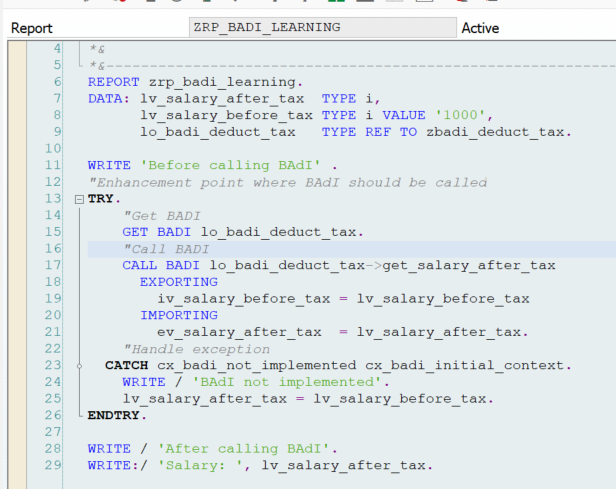
Now you have completed defining BAdI for user consumption.
Consuming a BAdI
It is a common requirement in SAP to modify the functionality of the standard application as per the business requirement. To facilitate the same, SAP has provided lots of different BAdI for different solutions it has.
- Identify the BAdI for implementation
- BAdI can be identified using the product documentation
- Using transaction SE20.
Suppose we want to implement the following BAdI
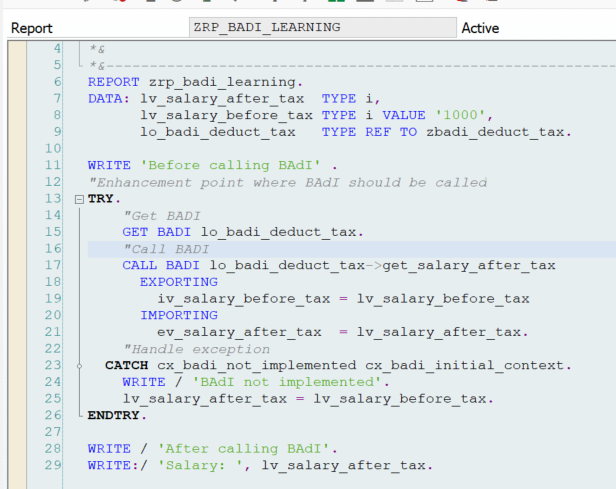
- Implementation
- Go to transaction SE19. Provide the name of the enhancement spot navigating path.
“Create Implementaton→New BAdI→Enhancement Spot” - Create enhancement implementation.
- Go to transaction SE19. Provide the name of the enhancement spot navigating path.
For a BAdI definition, we can get the enhancement spot using transaction SE20
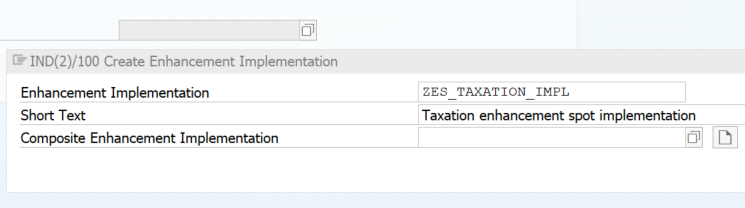
- Provide the name of BAdI implementation, and implementing class, and select the BAdI definition.
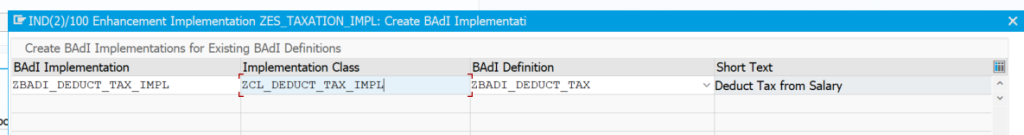
- Implement and activate the BAdI implementation class.
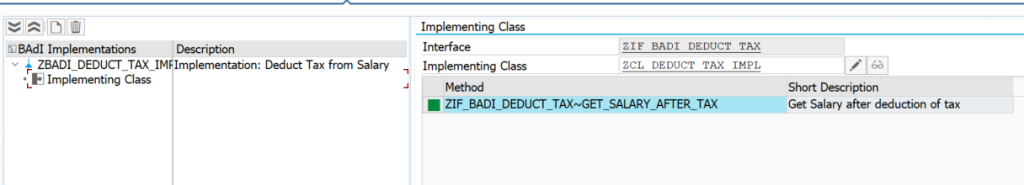
Voila! You have implemented the BAdI.
What if?
Before we proceed any further, let’s talk about a what if?
What if, one fine day you decided that the BAdI implementation should be should not be executed in the standard code for one reason or another but you also don’t want to delete the implementation. What to do in such a scenario?
Well, follow these steps:-
- Go to TCODE SE19.
- Select the enhancement implementation that you created.
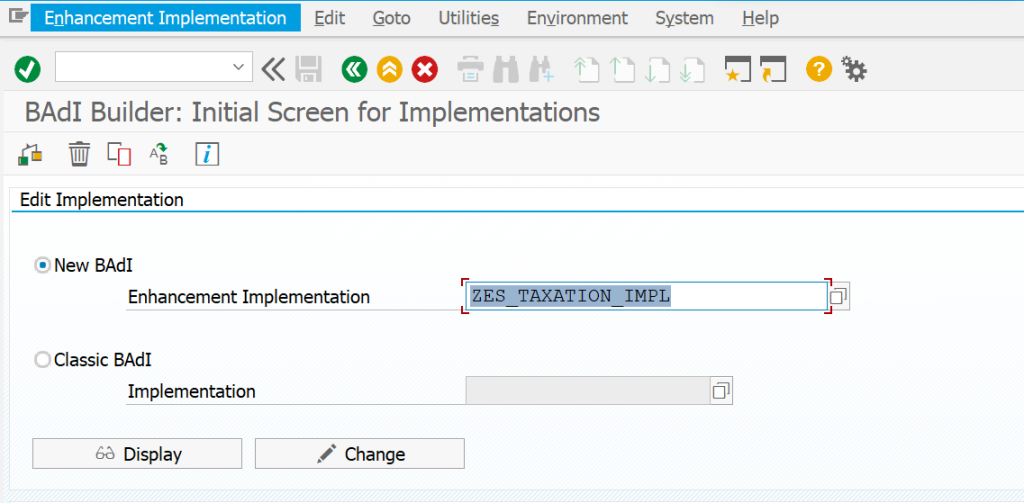
- Click on Change.
- Uncheck the “Implementation is active” checkbox.
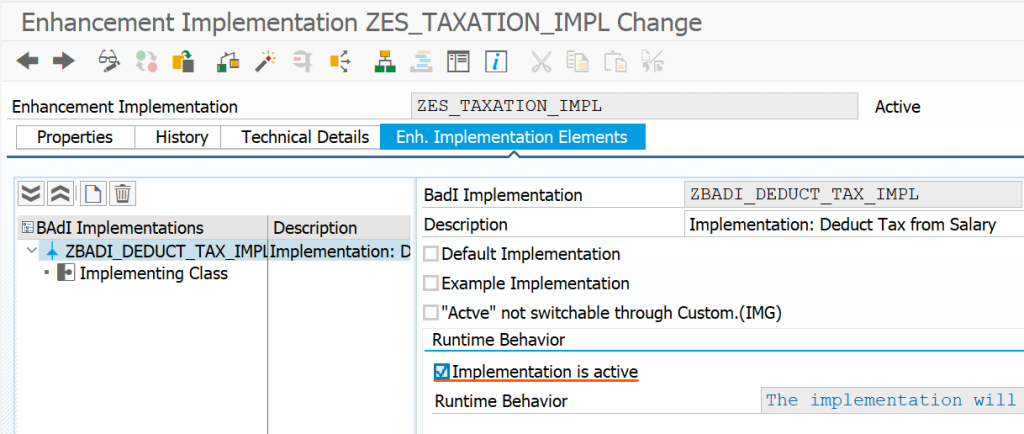
- Save and Activate.
Best Practices for BAdI creation and implementation
- Use meaningful and descriptive names for BAdI, implementations, and methods. This enhances clarity and maintainability throughout the development process.
- Design the BAdI interface with well-defined methods and parameters. A well-structured interface ensures a clear understanding of the functionality offered by the BAdI.
- Avoid modifying existing BAdI definitions, as it can cause compatibility issues. Instead, create new BAdIs or enhancement spots to accommodate additional requirements.
- Provide detailed documentation for each implemented BAdI, explaining its purpose, functionality, and any dependencies it may have. Clear documentation is always great.
- Test the implemented BAdI thoroughly to ensure it performs as expected and doesn’t cause any adverse effects on the system.
- When implementing BAdI, ensure compatibility with future SAP upgrades and support packages by following SAP’s guidelines and recommendations.
- Keep track of BAdI usage in a document as it is helpful when planning support pack upgrades and can quickly help in identifying BAdI affected due to the upgrade.*️⃣
- Review the release notes associated with a support pack before the upgrade to understand the changes and their effect on the implemented BAdI.
By adhering to these best practices, developers can create effective BAdI and its implementations that enhance the functionality of SAP applications while maintaining system stability.
*️⃣During the support pack upgrade, transaction SPDD and SPAU can help in identifying conflicts related to ABAP dictionary objects and repository objects respectively.
Summary
Business Add-Ins (BAdI) are powerful enhancement technologies in ABAP that enable developers to extend standard SAP applications without modifying the original source code. By leveraging BAdIs, it is easy to achieve greater flexibility, customization, and reusability in the customers’ SAP systems.
Understanding the enhancement concept, following best practices, and effectively implementing BAdI can help organizations achieve business continuity.
So, dive into the world of BAdI and elevate your SAP development journey!
References
What the New Enhancement Framework Is For – Its Basic Structure and Elements For Beginners ( 5 part series )