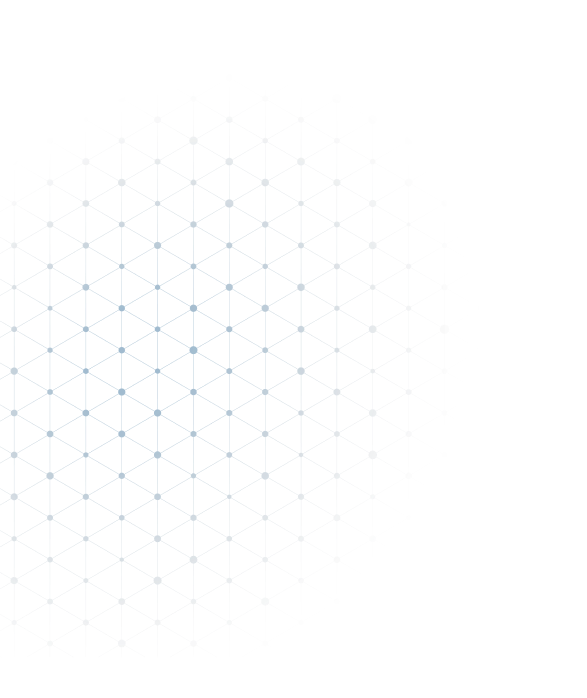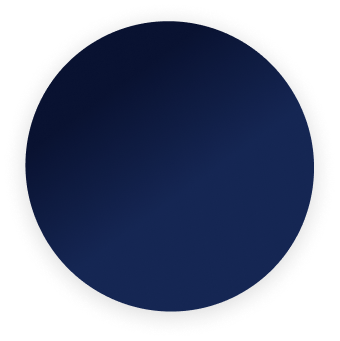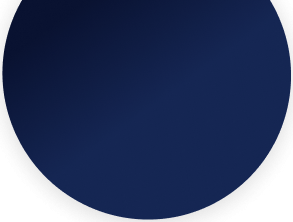Keeping SAP SuccessFactors configurations consistent across Dev, QA and Production sounds simple. In reality, it’s one of the trickiest parts of managing the system.
In on-premise SAP, you have a transport mechanism that moves changes between systems. In SuccessFactors, especially in earlier years, there was no native way to do this. Every change had to be manually replicated, which made SAP SuccessFactors configuration comparison a tedious, error-prone task.
And it only takes a small difference to cause trouble. A missing picklist value in Production. A field marked “mandatory” in one environment but optional in another. A business rule that works in testing but isn’t present in Production. These configuration mismatches can break workflows, disrupt integrations and confuse end users. Over time, they cause what’s known as SuccessFactors configuration drift.
Why configuration drift happens
Most customers work with three or more environments — Development, QA/Preview and Production.
Without a built-in sync, every change must be replicated manually:
- Export and import XML files for data models and picklists
- Re-enter some configurations by hand
- Follow checklists to ensure nothing is missed
It’s easy to skip a step or make a typo. The difference stays hidden until it causes a problem. This is why many teams now actively look for a SuccessFactors config compare tool to automate this process and avoid surprises.

Common mismatches and their impact
Data Model differences: A field present in QA but missing in Production can cause integration failures, data loss or inconsistent forms.
Business rules: A validation rule or workflow trigger set up in QA but missing in Production means processes don’t work as expected.
Role-Based Permissions (RBP): If permissions aren’t aligned, a user might have access in QA but not in Production. Or they might have broader access in QA that would never be allowed in Production. Both are risky.
Picklists and MDF objects: A missing dropdown value in Production stops a transaction from completing. Or causes reporting inconsistencies.
Reports and dashboards: A report built in QA with fields not present in Production will fail or show incomplete data. This erodes trust in analytics.
The result is always the same. End-users get frustrated, admins spend hours troubleshooting and projects slow down.
Who feels the pain
| End users | Admins and consultants | Business owners |
| They see something work in training and fail in Production. Trust in the system drops. | They have to track every change and replicate it across instances. One missed checkbox or mistyped ID can create hours of debugging. | Broken workflows or failed integrations delay critical HR processes like hiring or payroll updates. Compliance risks increase. |
SAP’s answer: Configuration Transport Center
SAP introduced the Configuration Transport Center (CTC) to address these challenges.
CTC lets you:
- Select the configuration objects you want to move
- Bundle related changes like a business rule, a workflow and a data model update
- Compare configurations between environments before moving them
With each release, more configuration types are supported. This has reduced manual work and lowered the risk of human error.
However, there are still gaps:
- Some configurations cannot be moved using CTC
- Both source and target must be on the same release version
- Dependencies between objects still need to be handled carefully
The “big reset” option: Instance Refresh
Instance refresh is still the fastest way to get all environments aligned. It copies everything – configurations and data – from one instance to another.
It is best used after major updates or before large testing cycles. But it should be planned carefully. Refreshing will overwrite in-progress configuration work and test data. Sensitive data must be masked when moving into non-production environments.
Going beyond SAP’s standard tools
CTC and Instance Refresh help move configurations and detect some differences. But they don’t give you a continuous, complete picture of your configuration health or detailed SuccessFactors configuration delta analysis.
That’s where INTEGRTR System Documentation steps in.
INTEGRTR System Documentation is built for teams that need:
- Always up-to-date SAP SuccessFactors configuration comparison across all instances
- Allows comparison across environments and also across time-periods. Example: Looking to understand how configuration changed for ‘Position’ entity over last 6 months → find it out at a click!
- Instant detection of configuration drift with clear side-by-side views
- Full documentation of RBPs, data models, picklists, business rules and more
- The ability to compare SuccessFactors test and production without waiting for release sync windows
- Audit-ready outputs for compliance and governance
Think of SAP’s tools as the “move” function. INTEGRTR is the see, understand, and trust layer. You can spot issues before they become incidents, and you have the documentation to prove it during audits.
Your step-by-step playbook
- Use CTC for regular, bundled transports.
- Use INTEGRTR System Documentation for ongoing SAP SF instance comparison and drift detection. Stay compliance ready always
- Schedule instance refreshes to eliminate drift periodically.
- Audit configurations regularly using automated tools like INTEGRTR instead of manual spreadsheets.
- Train your team and follow governance processes for every change.
Final word
Configuration consistency is not just a “nice to have” in SuccessFactors. It’s about removing surprises and keeping HR processes reliable.
When you actively run SAP SuccessFactors configuration comparison, detect drift early, and track configuration changes, testing becomes predictable and go-lives are smoother.
SAP’s built-in tools are a strong start. INTEGRTR System Documentation takes it further, giving you control, visibility, and the confidence that what works in QA will definitely work in Production.