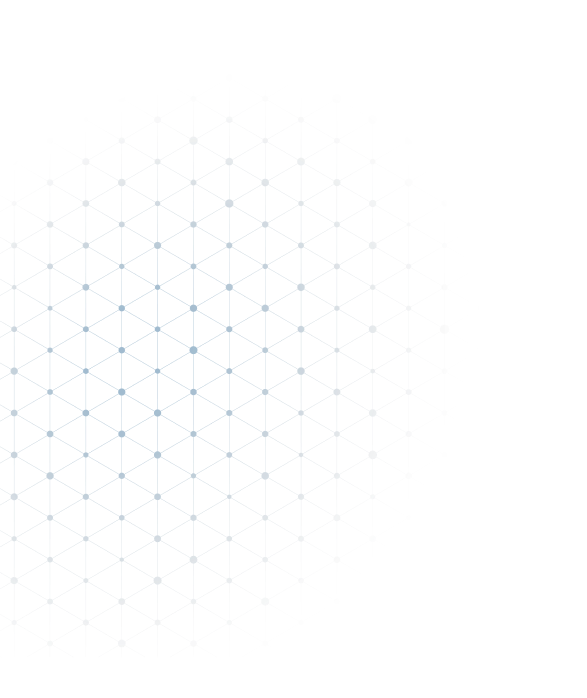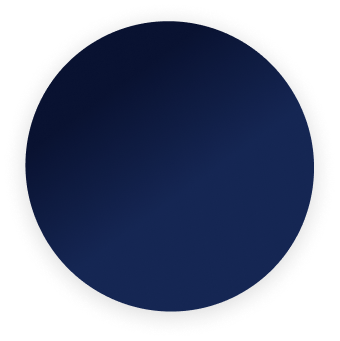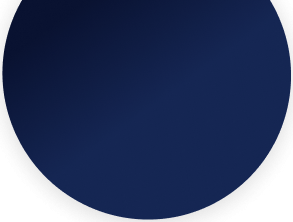“You can’t manage what you don’t measure – let alone document.”
If your SuccessFactors documentation lives in a half-forgotten spreadsheet or scattered slide deck, you’re flirting with disaster. In this post, we’ll unpack the real-world headaches HR admins and IT pros face when system docs go sideways and explain how automating SAP SuccessFactors documentation can turn chaos into clarity.
The Hidden Costs of Manual Documentation
Documentation Drift
What it is: Config changes piled up without a trace – fields added in one instance, business rules tweaked in another.
Why it hurts: When test, dev, and production environments don’t match, “it worked last week” becomes a massive understatement.
Audit Nightmares
What it is: Scrambling for screenshots and XML exports when auditors come knocking.
Why it hurts: You spend days compiling “proof” instead of focusing on strategy, and you risk compliance gaps or fines.
Knowledge Silos
What it is: Configuration know-how trapped in one or two admin heads (or dusty ticket threads).
Why it hurts: Onboarding new team members means retracing every undocumented change – on your dime.
Error-Prone Updates
What it is: Manual copy-paste of workflows, permissions, or MDF object settings.
Why it hurts: One missed line in a spreadsheet can break payroll or expose sensitive data.
Scaling Pains
What it is: Growing your global footprint with multiple instances, country-specific tweaks, and localization.
Why it hurts: The bigger you get, the more spreadsheets multiply, and the harder it is to see the real picture.
When “good enough” becomes too risky:
- Lost Productivity: Admins spend up to 20% of their week hunting down changes instead of innovating.
- Security & Compliance Risks: Untracked permission changes slip through, exposing personal or financial data.
- Slow Innovation: Fear of unintended consequences slows rollouts of new modules or features.

In short, patch-and-pray isn’t a strategy – it’s a recipe for sleepless nights. Investing in automated SAP SuccessFactors documentation helps you avoid costly surprises and gives your team a solid foundation to build on.
Current Workarounds (and Why They Fall Short)
| Workaround | Pros | Cons |
|---|---|---|
| Excel or Word Docs | Familiar, low-cost | Manual updates, version chaos, high error rates |
| Admin Screenshots | Quick capture | Unsearchable, time-consuming to collect on demand |
| Ad-hoc Reports + Excel | Uses SAP exports | Multi-step, brittle when SAP updates data models |
| Internal Wikis | Central location | Relies on consistent human discipline |
| API or Scripting DIY | Customizable | Requires dev effort and constant maintenance |
None of these stop configuration drift, give you real-time change history, or let you compare instances in seconds.
The Case for Automation
Automating SAP SuccessFactors documentation isn’t a luxury – it’s a necessity. Here’s what true automation delivers:
- Scalability: Handle multiple modules, global locales, and complex security models without breaking a sweat.
- Change History: Who changed what, when, and why – fully auditable.
- Instance Comparison: Spot differences at a glance before any transport.
- Audit-Ready Reports: Compile compliance documentation in minutes, not days.
- Scalability: Handle multiple modules, global locales, and complex security models

Spotlight: INTEGRTR System Documenter
When you’re ready to move beyond spreadsheets and DIY scripts, the INTEGRTR System Documenter focuses on delivering the automation above – no fluff, no feature bloat. Key highlights:
- Automated Config Extraction: Centralizes every field, workflow, business rule, MDF object, and RBP setting.
- Live Change Tracking: Captures timestamped edits and user context for full audit trails.
- Side-by-Side Environment Comparison: Ensures dev, test, and prod stay in lockstep.
- One-Click Documentation: Generate comprehensive, SEO-friendly reports that satisfy auditors and stakeholders.
It’s the practical, forward-thinking way to make automated SAP SuccessFactors documentation your new baseline.
Moving Forward
- Assess Your Exposure: Identify configuration gaps and audit blind spots today.
- Pilot Automation: Test-drive the INTEGRTR System Documenter on a single module or instance.
- Scale Confidently: Roll out automation across your entire SuccessFactors landscape – free your team from manual drudgery.
If documentation is your foundation, automation is the next logical step. Stop firefighting. Start architecting a future where your SuccessFactors system docs are as reliable as the data they govern.
Ready to elevate your SAP SuccessFactors documentation from risk to resilience? Embrace automation and never look back.