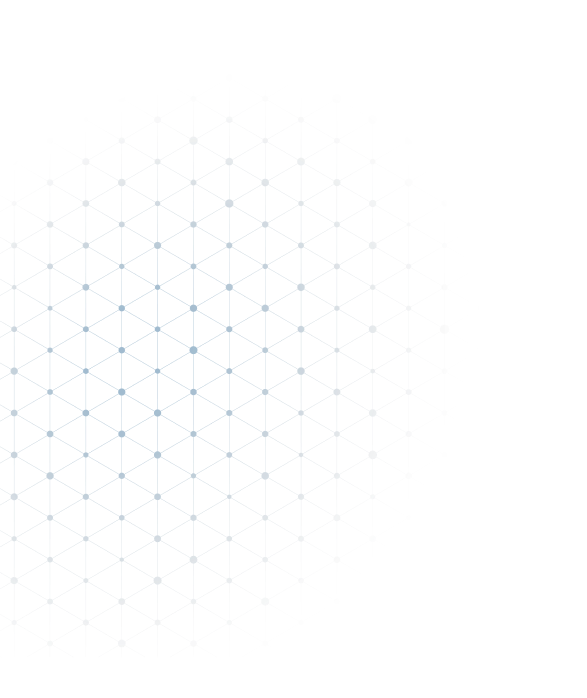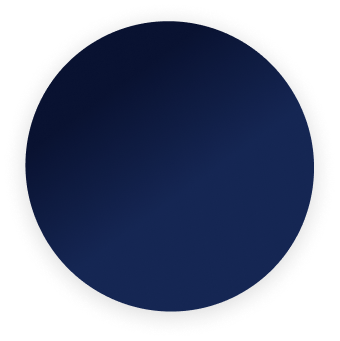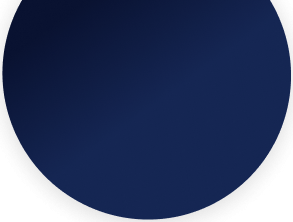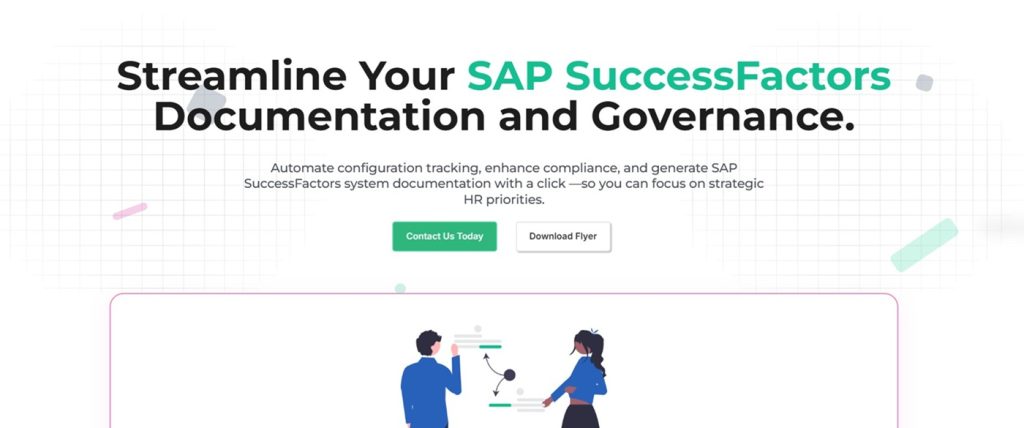On May 31st, 2024, I had an opportunity to attend SAP Stammtisch Plus in Gurgaon, an event that brought together industry professionals and experts to discuss the latest advancements in SAP technologies. The focus of the event was on SAP Business AI, with insightful sessions on Joule, AI on BTP, various AI services, and much more. It was an excellent opportunity to interact and network with professionals from renowned companies like SAP, EY, IBM, HCL Tech, and others.
In this blog, I will summarize the key topics discussed during the event, providing an overview of the AI solutions presented and how they are shaping the future of enterprise operations. From AI-driven document management to AI copilot like Joule, I’ll cover the highlights and insights gained from this experience.

Part I: Exploring SAP Business AI
Artificial Intelligence is no longer a futuristic concept; it’s a present-day reality shaping various aspects of our lives. From personal assistants on our smartphones to advanced business solutions, AI has become an integral part of our daily existence. In this first part, we’ll discuss how SAP is leveraging the same to revolutionize enterprise operations along with the services it provides to better the user experience throughout.
SAP Business AI
SAP has strategically integrated AI across its platforms, aiming to optimize business processes and enhance decision-making. Here are the key components of SAP Business AI:
Joule
SAP’s Joule is an advanced AI co-pilot designed to assist users across various platforms, including the Business Application Studio (BAS) and the Business Technology Platform (BTP) leveraging Large Language Models (LLMs) to support users in various tasks and decision-making processes. Joule leverages SAP’s proprietary foundation models and integrates them with partner models to deliver robust AI capabilities.
It primarily focuses on three areas:
1. Navigation
Helps users find functionality they need within SAP systems
2. Transaction
Assist users to complete their tasks effectively and efficiently
3. Information
Retrieve relevant information from existing documents

Embedded AI Capabilities
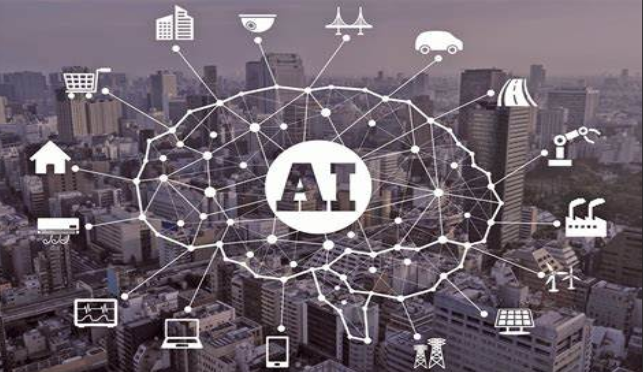
SAP has seamlessly integrated AI into its core enterprise applications, enabling business functions to fully leverage its benefits:
Cloud ERP
AI-driven insights help in financial forecasting, inventory management, and optimizing supply chains.
HCM (Human Capital Management)
With embedded AI capabilities, recruitment processes, employee engagement, and talent management are optimized through extensive data analysis, delivering actionable intelligence.
CRM (Customer Relationship Management)
The advanced technology enables personalized customer experiences, sales forecasting, and improved customer service.

AI on the Business Technology Platform
SAP BTP is a versatile platform that supports AI development and deployment. It offers tools and services to integrate AI into applications, with ready-to-use models, support for custom model training and deployment, and partnerships with IBM Watson, Google Cloud, DataRobot, Microsoft OpenAI, etc.
1. Data Management
BTP helps in collecting, processing, and managing vast amounts of data required for training AI models.
2. Model Training and Deployment
The platform provides infrastructure and tools to train models and deploy them into production environments seamlessly.
AI Ecosystem Partnerships
SAP has forged strategic partnerships with leading AI and cloud service providers to enhance its AI capabilities:
AWS, Microsoft, and IBM
These partnerships ensure that SAP’s AI solutions are scalable and secure, leveraging the robust cloud infrastructure of these tech giants.
Cohere and DataRobot
These partnerships focus on enhancing the natural language processing and machine learning capabilities of SAP’s AI offerings.

Part II: Leveraging SAP AI Services
SAP provides a suite of AI services designed to help businesses optimize their operations and make data-driven decisions. These services are accessible through the SAP Discovery Center, which offers a wide range of tools and capabilities to deploy and manage AI models. In this section, we’ll explore how you can utilize these services, focusing on key offerings like AI Core, the Generative AI Hub, and the Prompt Editor.
SAP Discovery Center
The SAP Discovery Center is a centralized place for various SAP services. It features 66 services, including 8 dedicated AI services (at the moment out of which one is being retired soon), which can be accessed under the ‘Solutions’ tab. Here’s how you can make the most out of the Discovery Center:
- Explore Services
Browse through the extensive list of services available. Each service is detailed with its functionalities and use cases. - AI Services
Under the ‘Solutions’ tab, you can find the AI services offered by SAP. These include SAP AI Core, SAP AI Launchpad, and more. - Documentation and Tutorials
Utilize the provided documentation and tutorials to understand how to integrate and use these services effectively.
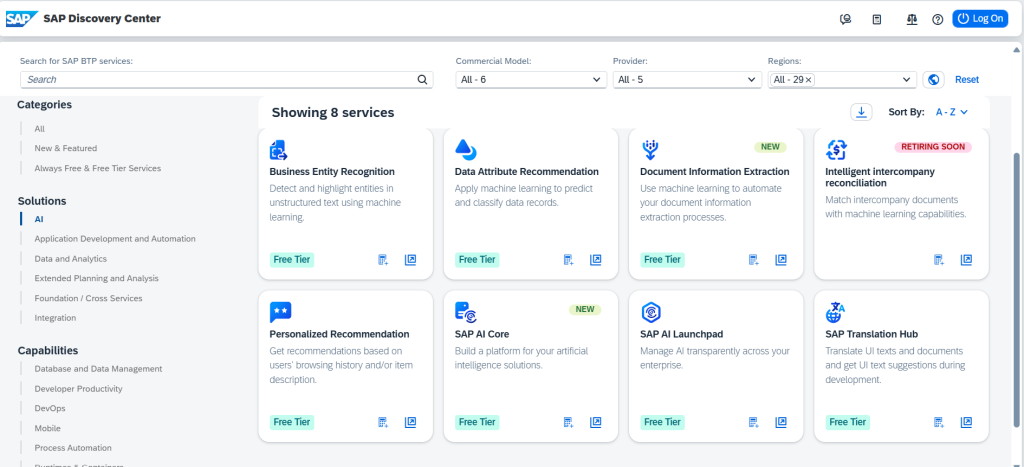
AI Core: Deployment and Training Models
SAP AI Core is a powerful platform within BTP to train and deploy AI models for various business use cases. It allows its users to make data driven decisions efficiently and is tailored to business problems. It handles large volumes of data and provides scalable machine learning capabilities to automate tasks.
Here’s how you can get started with AI Core:
Setting-up an API:
1. Create an API
Establish an API that connects to AI Core. This API will facilitate communication between your application and the AI models.
2. Configuration
Configure the API to align with your specific business needs, ensuring seamless integration and data flow.
Training and Deployment:
1. Model Training
Use AI Core to train your models on relevant datasets. SAP provides robust tools to ensure your models are accurate and effective.
2. Deployment
Once trained, deploy the models into your business environment, enabling real-time AI-driven insights and actions.

Generative AI Hub in SAP AI Core and SAP AI Launchpad
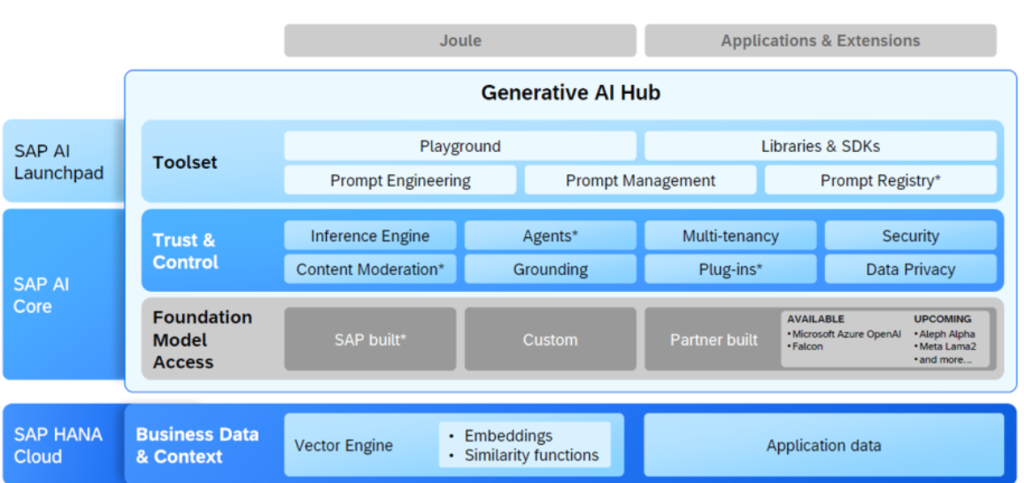
The Generative AI Hub in SAP utilizes a broad range of LLMs from different providers to give advanced AI capabilities. Here’s how you can utilize the Generative AI Hub:
- Generative Models
Utilize generative AI models to create text, generate insights, or automate content creation. - Customization
Customize these models to fit specific business needs, whether it’s for customer interaction, content generation, or data analysis.
Prompt Editor: Creating and Managing Models
The Prompt Editor in SAP allows you to create and manage multiple AI models. Here’s how you can use this feature:
Creating Models
- Model Creation
Use the Prompt Editor to create new AI models. Define the parameters and training data for each model. - Adding Models
As new models are trained, they can be added to the editor, allowing for continuous improvement and expansion of AI capabilities.
Managing Models
- Version Control
Keep track of different versions of your models, ensuring you can revert to previous versions if needed. - Testing and Validation
Test and validate models within the editor to ensure they meet the desired performance standards.

Part III: AI Use Cases in Industries
AI is transforming different industries by automating complex processes and providing deep insights through advanced data analysis.
Two notable AI use cases implemented for automotive customers include:
1. AI-driven document information extraction automation
2. Generative AI-driven document analysis
These solutions significantly enhance the efficiency and accuracy of managing and analyzing large volumes of documents. Let’s delve into these use cases and understand their application and benefits.
AI-Driven Document Information Extraction Automation
Managing and extracting information from a large number of documents can be daunting, but automation simplifies this process by extracting relevant data based on user-defined criteria.
How it Works:
1. Document Collection
Collect and Categorize Documents: Documents of various types, formats, and sources can be retrieved, including from Outlook, SharePoint, Google Drive, and more. The AI system categorizes the documents based on predefined criteria, making it easier to manage and organize them.
2. Schema Definition
Schema Creation and AI Processing: Users define a schema specifying what information needs to be searched and extracted from the documents (e.g., search for “price” across all documents). The AI-driven document information extraction system processes the documents according to the schema, identifying and extracting the relevant data.
3. Integration and Deployment
API Connectivity and System Integration: The extracted information is sent via an API, which facilitates the deployment of the data to different systems like SAP S/4HANA, Excel, etc. The AI-driven document information extraction system is integrated into the target system, ensuring seamless data flow and usability.
Benefits
1. Integration
Seamlessly integrates with existing systems like SAP S/4HANA and Excel.
2. Stable
Provides a reliable and consistent method for extracting information.
3. Versatile
Can handle various document types and extraction criteria.
4. Multi-purpose
Useful for different applications, from financial reporting to compliance documentation.
5. Cost-efficient
Reduces manual labor and errors, leading to cost savings.
6. Security
Enhances data privacy and security by minimizing human error.
Generative AI-Driven Document Analysis
Generative AI offers advanced capabilities for analyzing documents, enabling users to interact with documents in a more intuitive and efficient manner.
How it Works:
1. Document Upload
Users can upload documents to the system, where the generative AI processes them to understand their content and structure.
2. Interactive Analysis
Chatbot Interface, Summarization and Question/Answer: Users interact with a chatbot-based feature to ask questions about the document. The AI can provide a summarized text of the document, highlighting key points. Users can ask specific questions about the document and receive relevant answers within seconds.
Benefits
1. Quick Summarization
Provides a concise summary of the document, saving time on reading through lengthy texts.
2. Interactive
Allows users to engage with the document in a conversational manner, making it easier to extract specific information.
3. Fast Results
Delivers answers and insights in real-time, enhancing decision-making speed.
4. Enhanced Understanding
Helps users quickly grasp the essential details and insights from complex documents.

Part IV: Joule in SAP Build Code
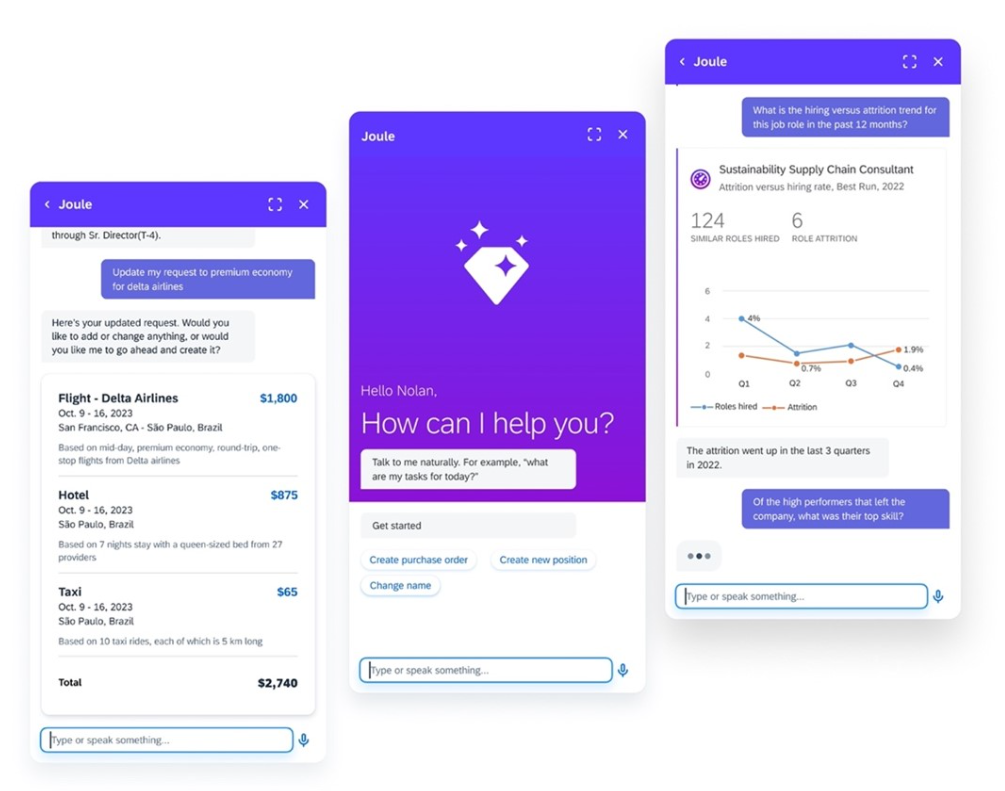
SAP Build Code is a powerful tool that makes it easy to create and manage business applications from start to finish. With SAP Build Code, coding, testing, integration and application management can be done all in one place.
One of the advancements in SAP Build Code is the integration of Joule, which leverages prompt engineering and LLMs to streamline coding processes. Let’s talk about how Joule enhances SAP Build Code, particularly focusing on its current capabilities, which are based on the Cloud Application Programming (CAP) model, and its integration process.
Leveraging Joule in SAP Build Code
Joule is an AI-driven co-pilot integrated into SAP Build Code, enhancing the development experience by automating code generation through prompt engineering. Here’s how Joule works within the platform:
1. Joule’s Role and Capabilities
Joule enhances SAP Build Code by providing several key capabilities:
- Automated Code Generation
Reduces manual coding efforts by generating code based on user prompts. - Efficiency and Accuracy
Ensures that the generated code is efficient and adheres to best practices, minimizing errors and improving code quality. - Language Support
Supports multiple programming languages, offering flexibility to developers working in diverse environments.
2. Table Creation
One of the standout features of Joule in SAP Build Code is the ability to create tables using prompt engineering. Here’s a short example:
- Developers provide an input prompt specifying the requirements for the table, like table name, columns, data types, and constraints. Users can specify the programming language in which they want the code to be generated, ensuring compatibility with their existing codebase.
- Prompt Engineering
Joule uses LLMs to process the input and generate accurate code snippets tailored to the developer’s needs, ready for integration into their application. - Integration and Customization
Developers can customize the generated code for specific business needs, including adding logic, constraints, or integrating with other parts of the application. It seamlessly integrates into the CAP-based service, streamlining the development process.
Summary
SAP’s comprehensive integration of AI across its platforms enhances business processes, decision-making, and operational efficiency. By embedding AI into ERP, HCM, CRM systems and partnering with industry leaders, SAP ensures its clients fully leverage AI automation’s potential. Key advancements like Joule in SAP Build Code automate code generation, empowering developers to innovate by streamlining development. SAP’s AI services, including AI Core and the Generative AI Hub, provide robust tools for training, deploying, and managing AI models, driving smarter, more efficient enterprise operations.